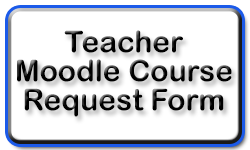School District #23's Learning Technology Department and eSchoolBC offer free Moodle access to any local teacher wishing to use this technology in their classroom. This service is totally free and hosted locally by SD23 (removing any concerns about site control, FOIPA, students' security, and advertising). Consider the FAQ's below to determine whether you might be interested in using this service in your classroom.
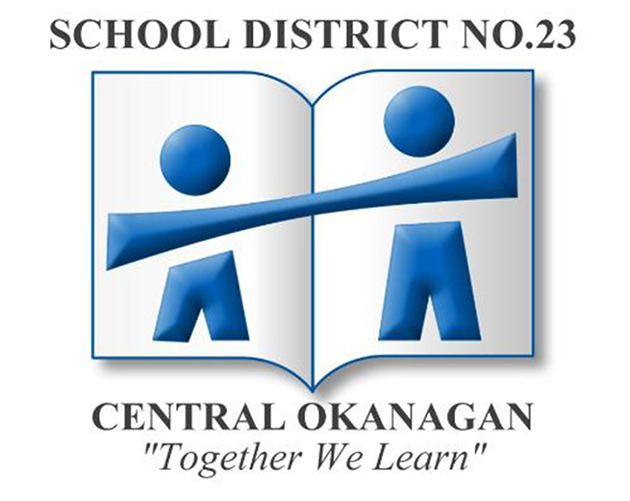

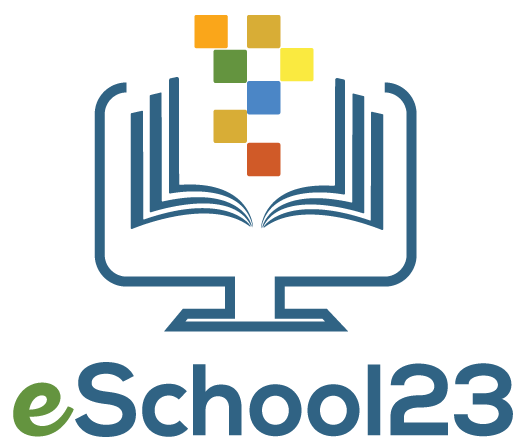
Q1: What is Moodle?
Q2: How do Moodle and Google compare?
Both Moodle and Google are fantastic tools for progressive teachers. It's not uncommon for teachers to integrate Google tools into their Moodle course, if you want the benefits of both. Consider what might be best for your goals.
Q3: Do I have to build my own online course from scratch?
You can certainly build your own course in Moodle, but also note that School District #23 is a member of the Western Canadian Learning Network, which means that you have free access to courses built by WCLN. You can use these resources as your base, saving you a TON of time. To preview the available resources, login at WCLN.ca.
If you don't have a WCLN.ca account, simply use the "Create a New Account" (or click the green arrow in the top-right of the site). To get free preview access, use your district email address. If you made an account before and can't remember the password, then use the "Forgotten your username or password?" link on the login page.
Note: This account is strictly for previewing courses and determining what you'd find useful.
Q4: Before I request a course, I need to make an account on eSchoolBC. How do I make that?
When I make you a Moodle course, I need to attach you as a teacher to this course. To do this, you'll need an account.
If you have one already, that's great.
If unsure, use the "Account Reminder" button. https://eschoolbc.sd23.bc.ca/login/forgot_password.php
If you do NOT have an account, go to eschoolbc.sd23.bc.ca > green arrow in the top right > Create new account (green button at bottom).
https://eschoolbc.sd23.bc.ca/login/signup.php
Note: This account is required before filling out the form below, as it'll be the account set as teacher in the new course.
Request form.
After reviewing the information above, you are ready to complete the request form below. Your request will be processed ASAP.